Cadence Tools
/https://siu.edu/search-results.php
Last Updated: Feb 27, 2025, 12:17 PM
Cadence University Program Member
![]() This page contains links to information on Cadence products used in the Electrical, Computer, and Biomedical Engineering School of Southern Illinois University, Carbondale. For more information on Cadence products, visit the Cadence website.
This page contains links to information on Cadence products used in the Electrical, Computer, and Biomedical Engineering School of Southern Illinois University, Carbondale. For more information on Cadence products, visit the Cadence website.
Cadence Links
Setup Instructions
CADENCE UNIVERSITY PROGRAM MEMBER
Setup Cadence Tools on UNIX Accounts
Students can begin using Cadence Tools with their UNIX accounts by running the "Start Cadence Terminal" link on their desktops, which defines the necessary variables for invoking and using the tools. Using the following command in a terminal will set up the environment in that terminal, should you not be able to use the link provided.
source /cadence/shared/setup/cadence.oa.cshrc
Alternatively, the following command at a terminal will set up the environment for that terminal.
cadence
Useful Links
- Run Cadence Tools remotely with Cygwin Cygwin/X site
- Run Cadence Tools remotely with Xming X server Cygwin/X site
- Increase Cadence cdsSpice memory
- Adjust cdsSpice tolerances for convergence during simulation
Disclaimer: Information is provided 'as is' without warranty of any kind. No statement is made and no attempt has been made to examine the information, either with respect to operability, origin, authorshiop, or otherwise. Please use this information at your own risk. We recommend using it on a copy of your data to be sure you understand what it does under your conditions. Keep your master intact until you are satisfied with the use of this inormation within your environment.
Memory
CADENCE UNIVERSITY PROGRAM MEMBER
Increase Cadence cdsSpice Memory
to fix the error: "Out of spice memory",
close the Cadence tool you are using (icfb/icms) and edit the ".cdsenv" file in you home directory.
In the ".cdsenv" file add the following 3 lines:
cdsSpice.init processPriority int 5
cdsSpice.init languageSize int 400
cdsSpice.init spiceSize int 600
Save the file and then relaunch the Cadence tool you want to use. If the error persists, try raising the last 2 parameters.
Disclaimer: Information is provided 'as is' without warranty of any kind. No statement is made and no attempt has been made to examine the information, either with respect to operability, origin, authorship, or otherwise. Please use this information at your own risk. We recommend using it on a copy of your data to be sure you understand what it does under your conditions. Keep your master intact until you are satisfied with the use of this information within your environment.
Tolerances
CADENCE UNIVERSITY PROGRAM MEMBER
ADJUST CDSSPICE TOLERANCES FOR CONVERGENCE DURING SIMULATION
FOR ECE423 ‘7-SEGMENT DISPLAY’ LAB
In case your cdsSpice simulation terminates before the designated time instant, you may need to adjust the settings on the simulator.
Go to ADE -> Simulation -> Options -> Analog and get the following window open:
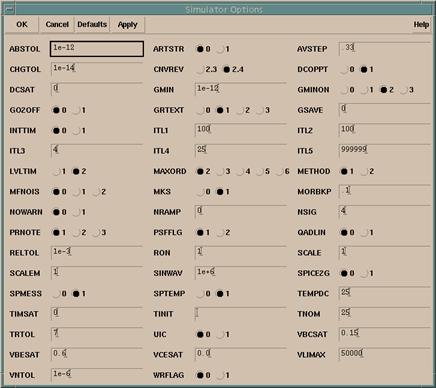
Change ABSTOL, CHGTOL & RELTOL to 1e-6, 1e-7 & 1e-2 respectively. Click OK and re-run the simulation.
Disclaimer: Information is provided 'as is' without warranty of any kind. No statement is made and no attempt has been made to examine the information, either with respect to operability, origin, authorshiop, or otherwise. Please use this information at your own risk. We recommend using it on a copy of your data to be sure you understand what it does under your conditions. Keep your master intact until you are satisfied with the use of this inormation within your environment.